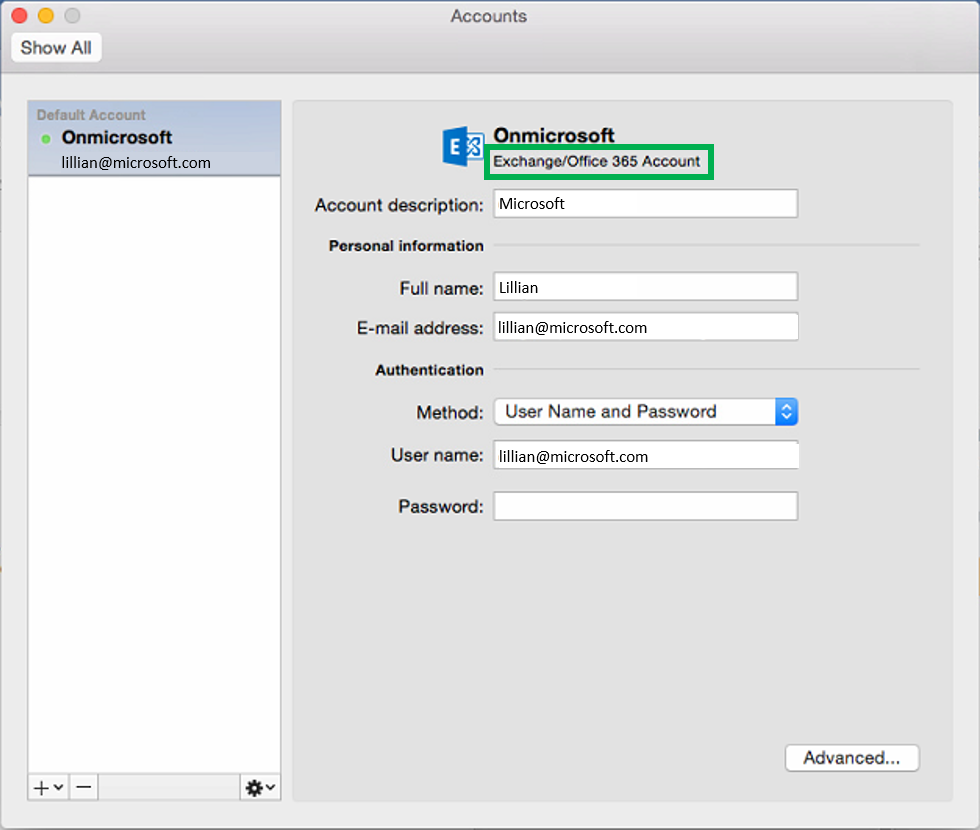How to check if your Outlook client supports add-ins
Outlook add-ins are mini applications that extend what you can do with your Outlook client. It's easy to check whether your version of Outlook is supported – if you can see the visual cues below, then you're ready to go!
Outlook 2016
Look for the Store button on the Outlook Home Ribbon. If you can see this button, you are ready to acquire add-ins.
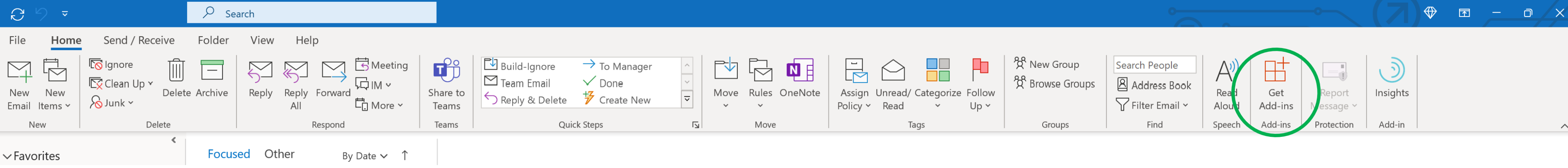
Outlook 2013
Click File on Outlook. Look for the "Manage add-ins" button below (also present in Outlook 2016). If you see this button, you're able to get add-ins.
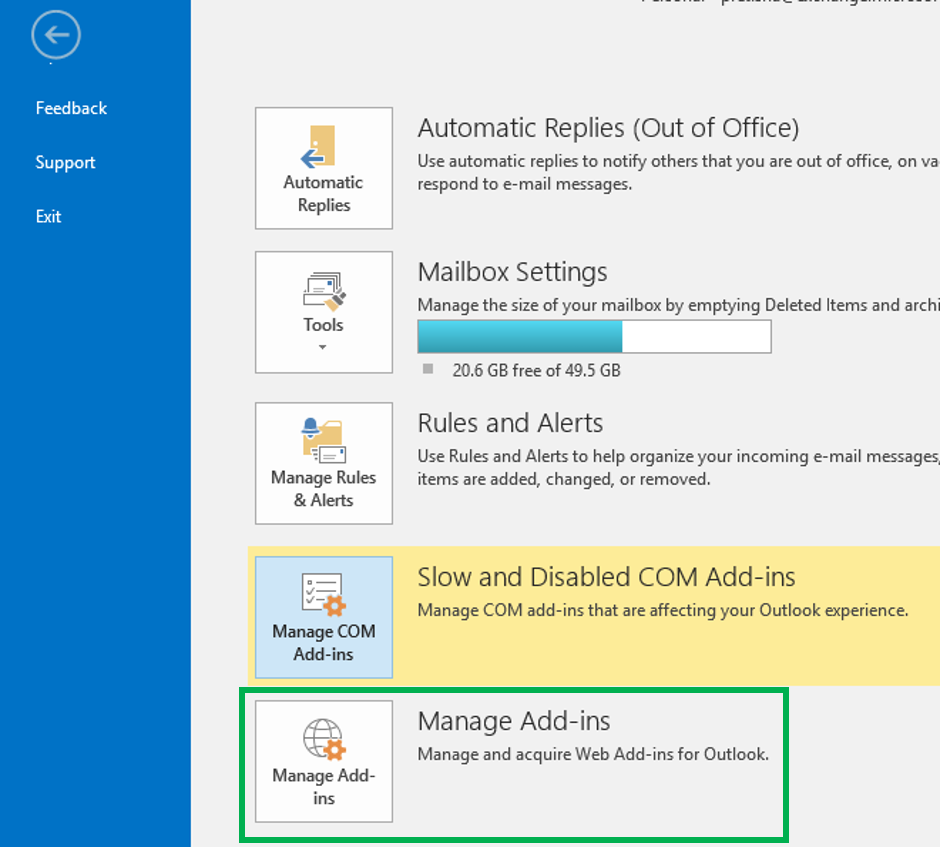
Outlook on the web (Outlook web app) or Outlook.com
Log into Outlook on the Web or Outlook.com. Click on the gear near the top right. Look for the "Manage add-ins" link. If you can see this, add-ins are supported on your account.
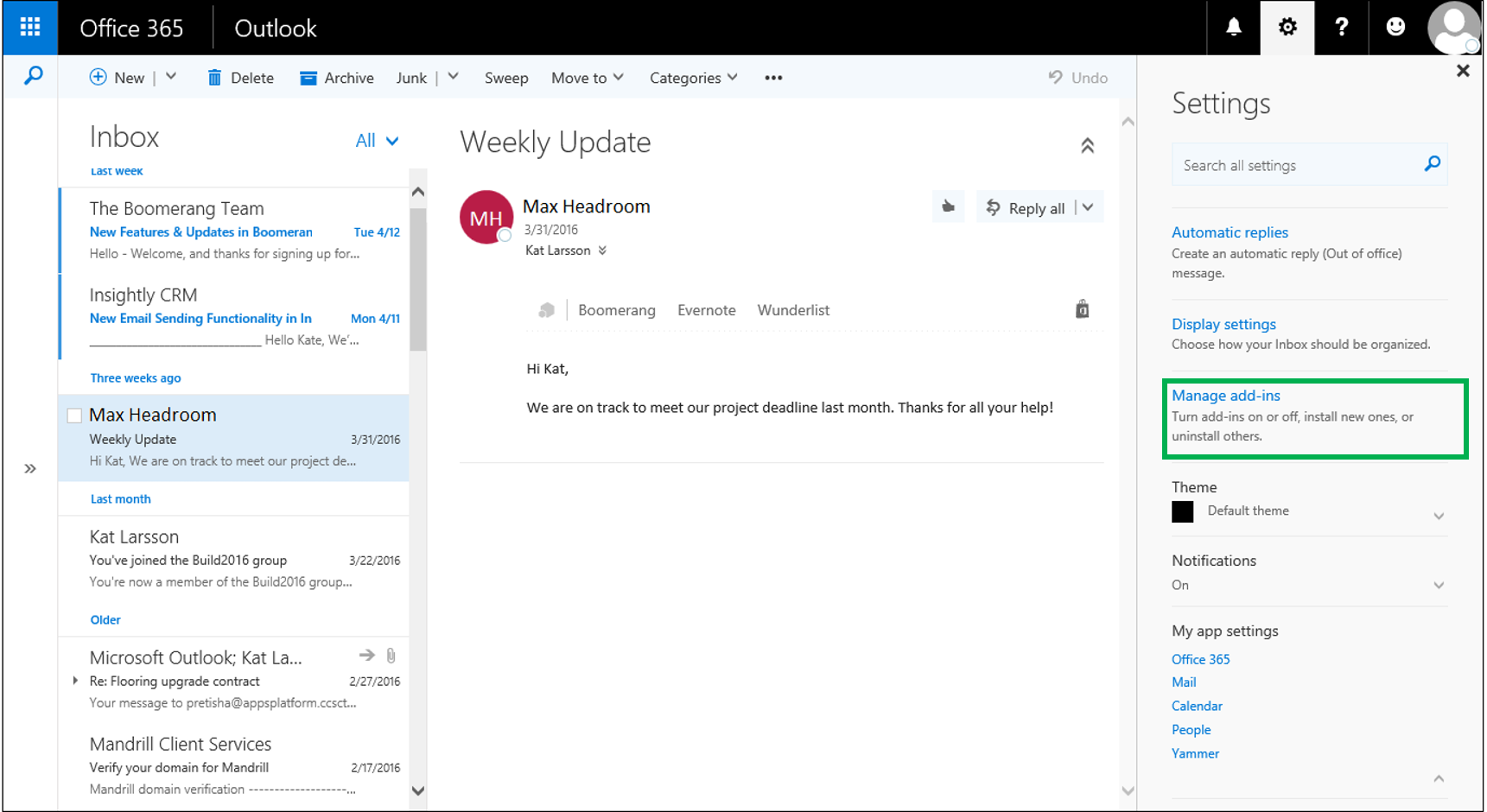
Outlook on Mac 2016
To check what type of account you have, navigate to Outlook on the top navigation bar. Select "Preferences…" from the drop-down. Under Personal Settings, select "Accounts". If you see "Exchange<Office 365 Account", your account supports add-ins.